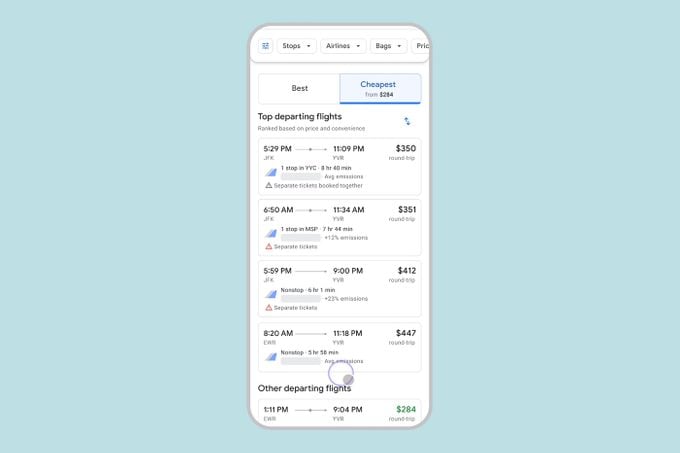This New Google Flights Feature Makes It Even Easier to Get Cheap Airfare
5 min readIf you’ve tried to book a flight recently, my next statement will not come as a shock to you: Airfare is expensive—like, really expensive. No matter what time of the year you travel or which destinations you visit, the cost of airline tickets seems to be skyrocketing, and it’s not your imagination. According to a recent consumer price index report, airline ticket prices are up a whopping 25% this year. And as the holidays approach, those prices are likely going to keep rising.
But Google Flights has a new feature that can combat those soaring fares—just in time for your holiday plans. This travel tool may very well be the greatest Google Flights hack of all time, whether you’re flying solo or bringing your family along for the trip. And it’s all thanks to an easy-to-use tab coming your way soon.
Read on to learn more about the new Google Flights feature—and how to use it to save beaucoup bucks on your next flight.
Get Reader’s Digest’s Read Up newsletter for more travel, tech, cleaning, humor and fun facts all week long.
How can Google Flights help you find the cheapest airfare?
The newest Google Flights feature is a “Cheapest” tab designed to help you find the cheapest possible airfare to any destination. In the past, Google Flights only ranked search results based on which itineraries were the “best,” meaning ones that struck the ideal balance of price and convenience. With the introduction of the “Cheapest” tab, you’ll be able to display the greatest number of options with the lowest possible prices. Combining this brand-new feature with Google Flight’s existing flight price tracker is the secret recipe for saving as much money as possible on every airline ticket you buy.
How do you use the new feature?
Ready to give Google’s new “Cheapest” feature a try? Choose a destination you’d like to visit, and then follow these simple steps:
- Visit Google Flights on the web or via the Google Flights app.
- Enter your search criteria, including your travel dates, point of departure, destination and number of passengers.
- Click “Search.”
- When search results appear, select the tab on the top right that says “Cheapest.”
- Scroll down to review all of the cheapest options that fit your search criteria.
What are the pros and cons of using this feature?
The best part about the new “Cheapest” feature is that you’ll be able to see the most inexpensive flights available in the quickest and easiest way possible. This will give you the option to save as much cash as possible while saving time since you won’t have to dig around for the cheapest prices on the list.
However, there is a potential downside. Booking the cheapest possible flight often comes at the cost of convenience, and Google’s “Cheapest” tab takes some creative liberties when generating possible itineraries. For example, it might add additional or longer layovers, including self-transfers, or ask you to buy your airfare in segments from different booking sites in order to secure the lowest possible price.
If you’re flexible and don’t mind these unconventional ways of saving money, then using the new feature might be the way to go to book cheap airline tickets. On the other hand, travelers with a more rigid itinerary or who prefer a more direct route to their destination might want to stick to Google’s existing “Best” tab when searching for airfare.
How well does this new feature work?
Really well, according to Reader’s Digest Senior Editor Dawn Yanek, who was able to access the “Cheapest” tab from her location in Westchester, New York. “It’s incredibly easy to use—you literally just hit the tab, and the results get reprioritized within seconds,” she says. “I tried it out for a variety of potential family vacations between New York and Orlando during Thanksgiving, New Year’s, February break and some random weekends in November. On average, when deals were available, I found flights that cost around $50 less with no huge changes to the itinerary I plugged in—that can really add up for a family of four!”
And while a good number of her new results included nonstop options or reasonable layovers, she did see one option that increased her three-hour flight time to a whopping 9 hours and 42 minutes due to a very long stop in Atlanta. “The bottom line is that you have to vet the options,” she says, “but you have to do that no matter what. This is a good option when price is important—which, let’s be honest, it always is.”
When will Google Flights’s new feature be available?
Google announced the new “Cheapest” tab feature on Oct. 16, and while it is available in some locations, including certain parts of New York, it may not be ready to use in your area just yet. The update will be rolling out all around the world over the next two weeks in locations where Google Flights is already available. For now, keep checking the site so you can test-drive the “Cheapest” tab as soon as it’s ready, especially if you’re traveling on a budget.
Why trust us
Reader’s Digest has published hundreds of travel stories that help readers explore the world safely, easily and affordably. We regularly cover topics such as the best places to visit (and the best times to visit them), tips and tricks to zoom through airport security, flight-attendant secrets, hotel-room hacks and more. We’re committed to producing high-quality content by writers with expertise and experience in their field in consultation with relevant, qualified experts. We rely on reputable primary sources, including government and professional organizations and academic institutions as well as our writers’ personal experiences where appropriate. We verify all facts and data, back them with credible sourcing and revisit them over time to ensure they remain accurate and up to date. Read more about our team, our contributors and our editorial policies.
Sources:
- Google: “Find cheaper airfare with this new Google Flights feature”
- CNBC: “Airline ticket prices are up 25%, outpacing inflation — here are the ways you can still save”